Distribution Factor Tab (LFD)
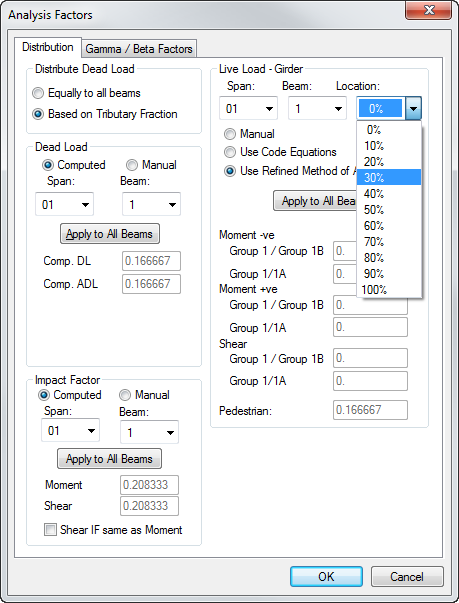
Figure 1 Distribution Factor Tab (Analysis Factors Dialog Box - LFD)
Depending on the beam cross sections and configurations specified in the Geometry tab, the option for Refined Method of Analysis may or may not be visible. In the cases that it is visible you can select the specific beam and specific span on which this method should be applied. After the analysis is run, the program computes DFs for each tenth point of the individual beam. The Location drop-down box gives us the percentage of the span length measured from the left end of beam where the DF's are computed and displays the appropriate DFs in the fields below. Please notice that for simple span you will not see the DF's for Negative Moment (as in multi span case).
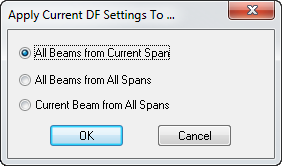
Figure 2 Apply Current DF Settings Dialog Box
The Apply to All beams option has been extended and now specifically allows you specify if the method or DF has to be copied to all beams in all spans or just current span.
A table of the values for the DF's computed using Refined Method of Analysis can be found under File | Print | Beam Specific Results | Proprieties | Distribution Factors.
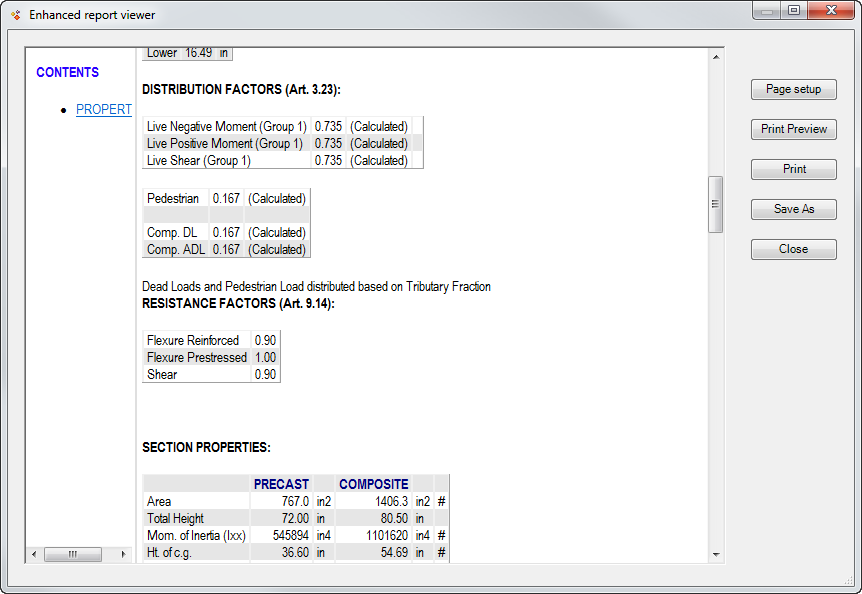
Figure 3 Sample Output in Standard Specification Mode
Figure 4 Sample Output in Standard Specification Mode
The results can be viewed graphically by accessing the Show | Distribution Factors menu item.
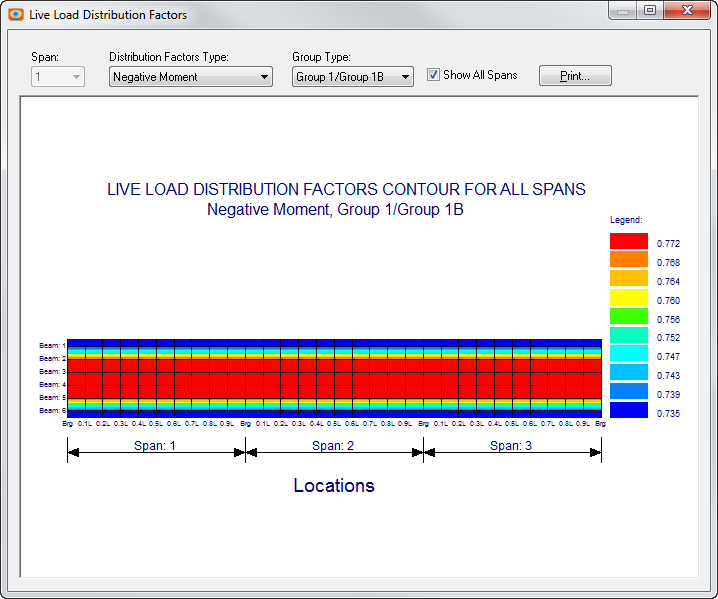
Figure 5 Sample Contour Plots for Straight Bridge in Standard (LFD) Mode
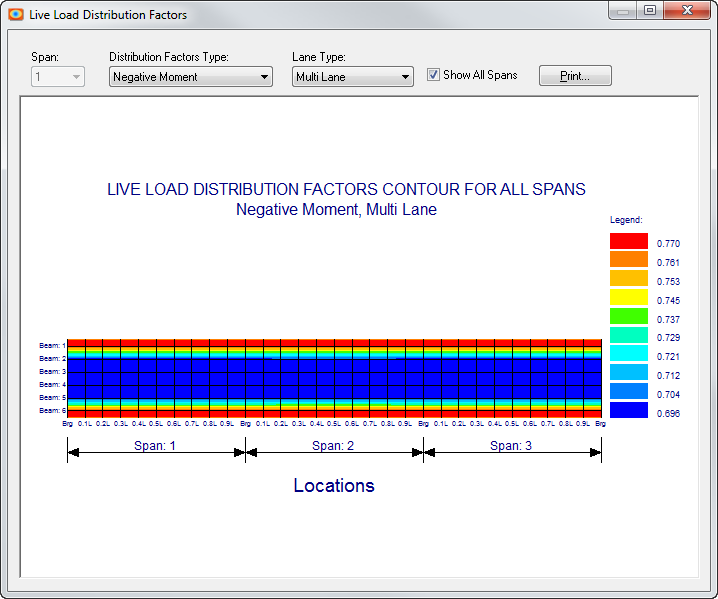
Figure 6 Sample Contour Plots for Skewed Bridge in LRFD Mode

